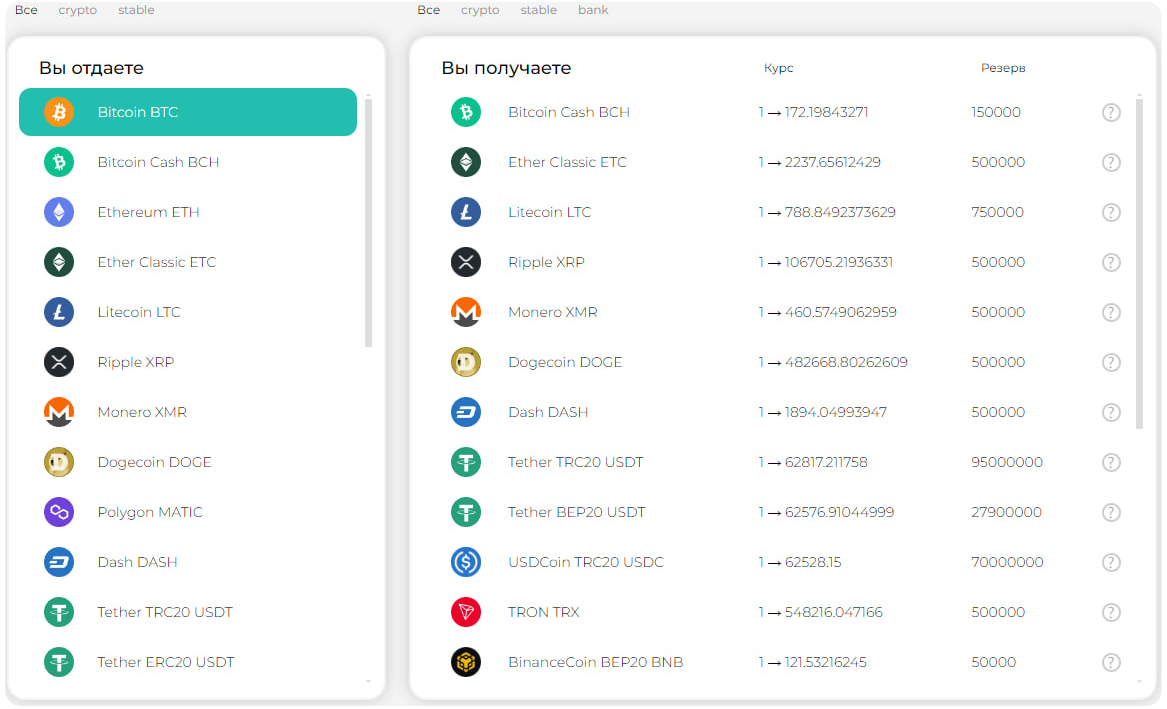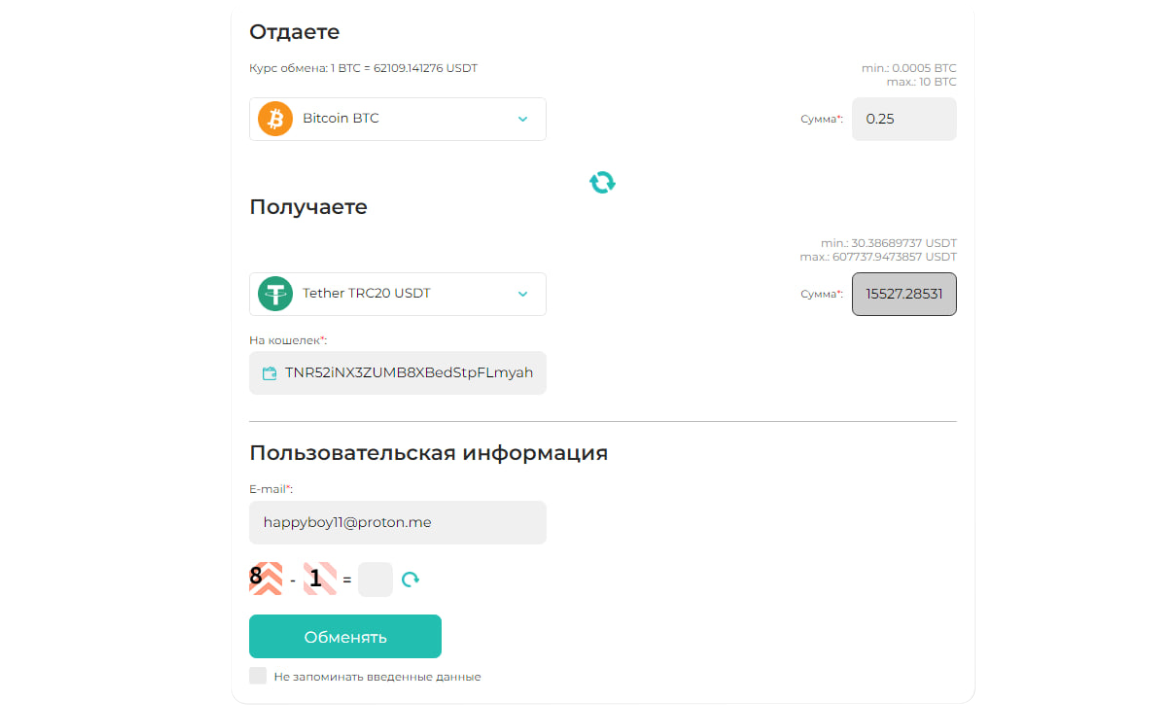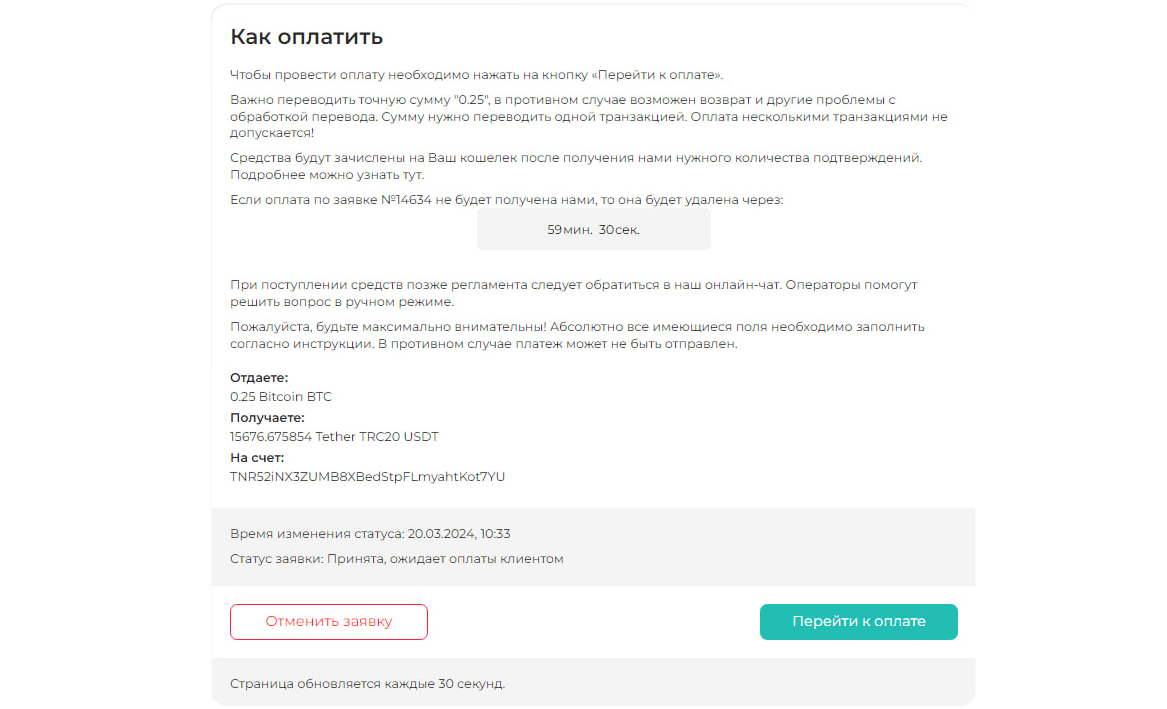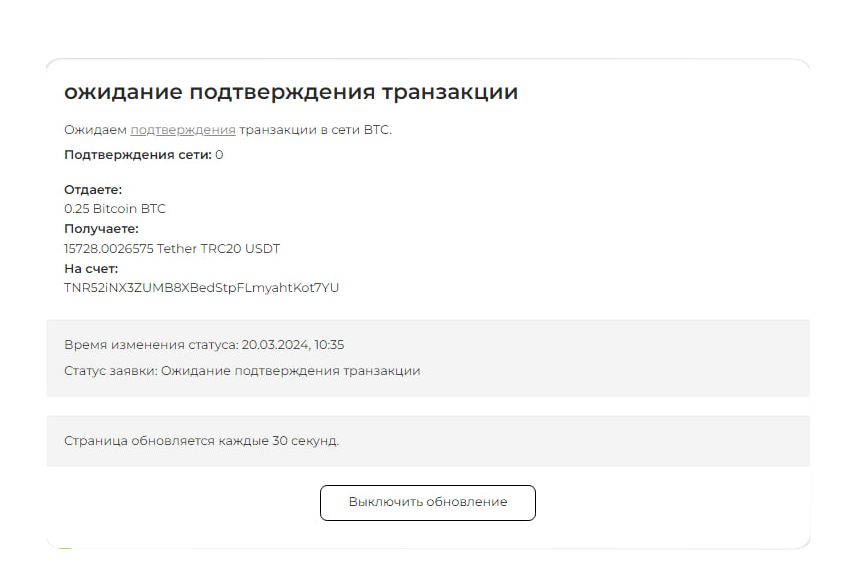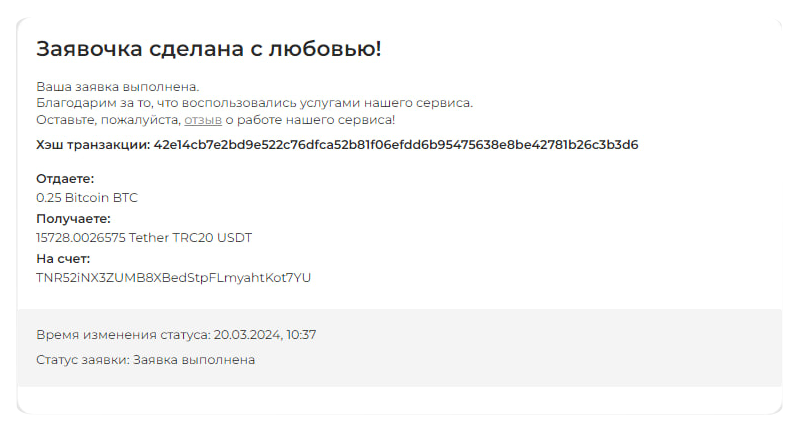Шаг 1: Выберите пару для обмена
На главной странице нашего сервиса CrystalTrade в блоке создания обмена выберите пару, которую Вы хотите обменять. В поле «Вы отправляете» выберите валюту, которую хотите обменять. В поле «Вы получаете» выберите валюту, на которую хотите поменять.
Шаг 2: Введите данные обмена
На следующем этапе введите сумму обмена, адрес назначения, электронную почту. Обратите внимание что электронная почта должны быть действительна. Это важно, так как изменения реквизитов в заявке, и любые прочие манипуляции в изменении данных в заявке, будут решаться через почту указанную в заявке. Сверьте корректность введенной информации и нажмите «Обменять». Внимательно прочитайте документы “Условия обмена” и “Политика AML/KYC”. При согласии с ними поставьте в нужном месте галочки. Далее, обязательно повторно проверьте все данные, которые вы ввели и нажмите «Создать заявку»
Шаг 3: Депозит
Ваша заявка создана. Обратите внимание на индикатор заявки, который вам будет присвоен. Это важно, так как этот индикатор необходим для обращения в техническую поддержку при возникновении каких-либо проблем. Нажав «Перейти к оплате» вы увидите адрес кошелька. На данный адрес нужно отправить криптовалюту, которую вы хотите обменять. Предоставленный адрес будет зафиксирован за данной завкой в течение 60 минут. Вам необходимо отправить средства до истечения данного времени. По истечении 60 минут адрес снимается с резерва, и заявка обнуляется. Если вы отправили средства после прошествия этого времени — свяжитесь с нашей технической поддержкой, чтобы решить проблему. Ни в коем случае не отправляйте повторно свои средства на адрес, полученный в рамках одной заявки.
Шаг 4: Процесс обмена
Как только система получит вашу криптовалюту, она автоматически обменяет ее, используя ликвидность криптовалютных бирж и мгновенно отправит их по адресу назначения, указанному вами. В связи с тем, что все обмены совершаются по книге ордеров, наш сервис не фиксирует курс обмена. В калькуляторе сервиса показан ожидаемый курс. Обратите внимание, что заявки обрабатываются автоматически и только на сайте нашего сервиса. Примерное время обмена составляет 10-30 мин, но в некоторых случаях из-за нагрузки сети обмен может обрабатываться дольше.
Шаг 5: Обмен совершен
Ваш обмен прошел успешно. Если у вас возникнут вопросы или предложения, не стесняйтесь обращаться в нашу службу поддержки. Мы всегда рады помочь вам. Кроме того, если вы оставите отзыв о работе нашего сервиса, вы можете получить вознаграждение. Подробности вы можете уточнить у оператора технической поддержки.